Install eksctl on macOS
This article is for those looking for a detailed and straightforward guide on installing eksctl on macOS.
eksctl is a command-line utility developed in Go, designed for easy creation of clusters in Amazon’s Elastic Kubernetes Service (EKS). It leverages AWS CloudFormation to perform its tasks.
In this guide, we will consider the case when you already have the Homebrew package manager installed.
To install Homebrew, you can use the command:
/bin/bash -c "$(curl -fsSL https://raw.githubusercontent.com/Homebrew/install/HEAD/install.sh)"This guide covers installation using the terminal emulator iTerm2.
We connect the repository with formulas for Homebrew using the command:
brew tap weaveworks/tap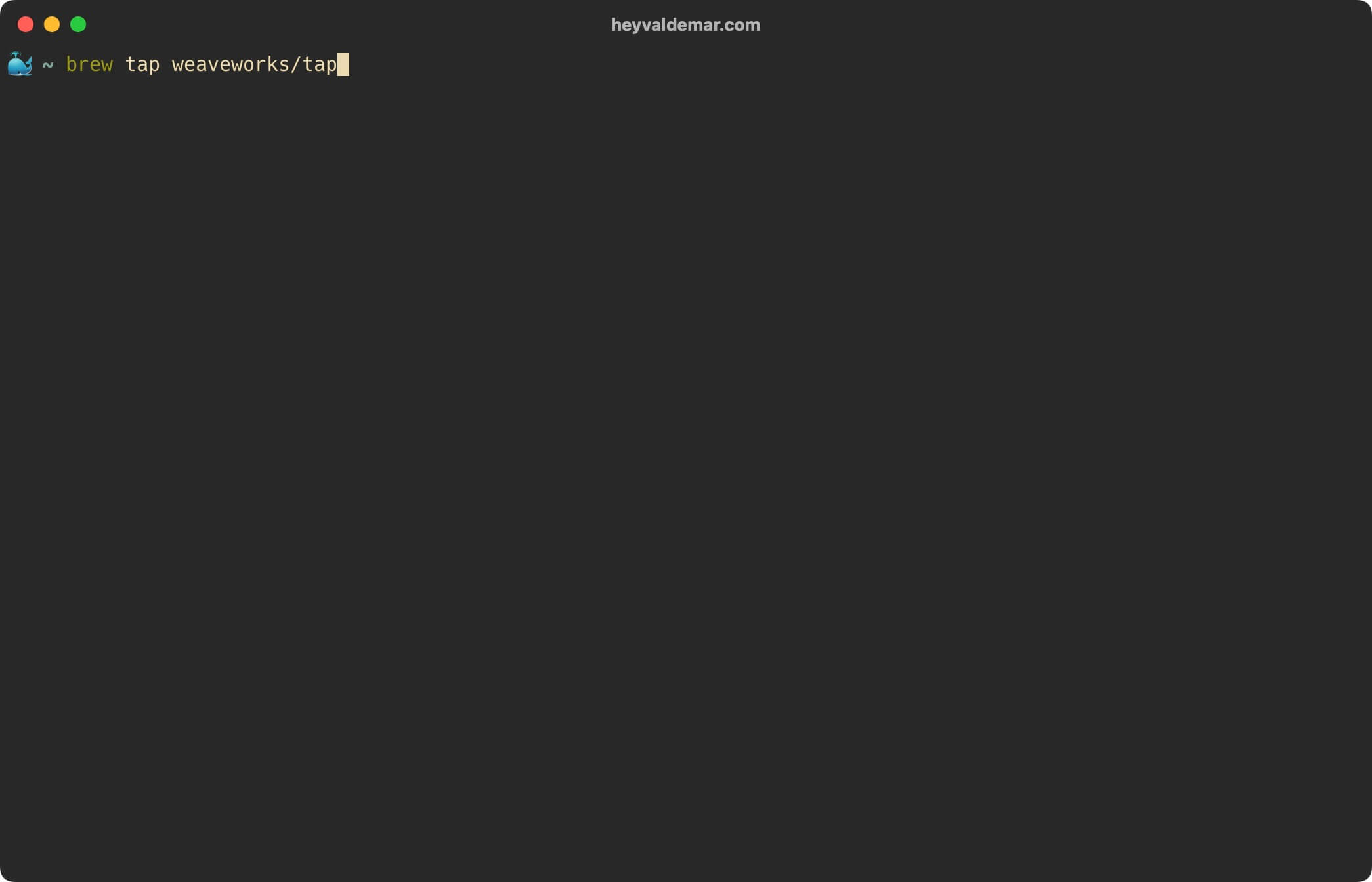
Run the eksctl installation with the command:
brew install weaveworks/tap/eksctl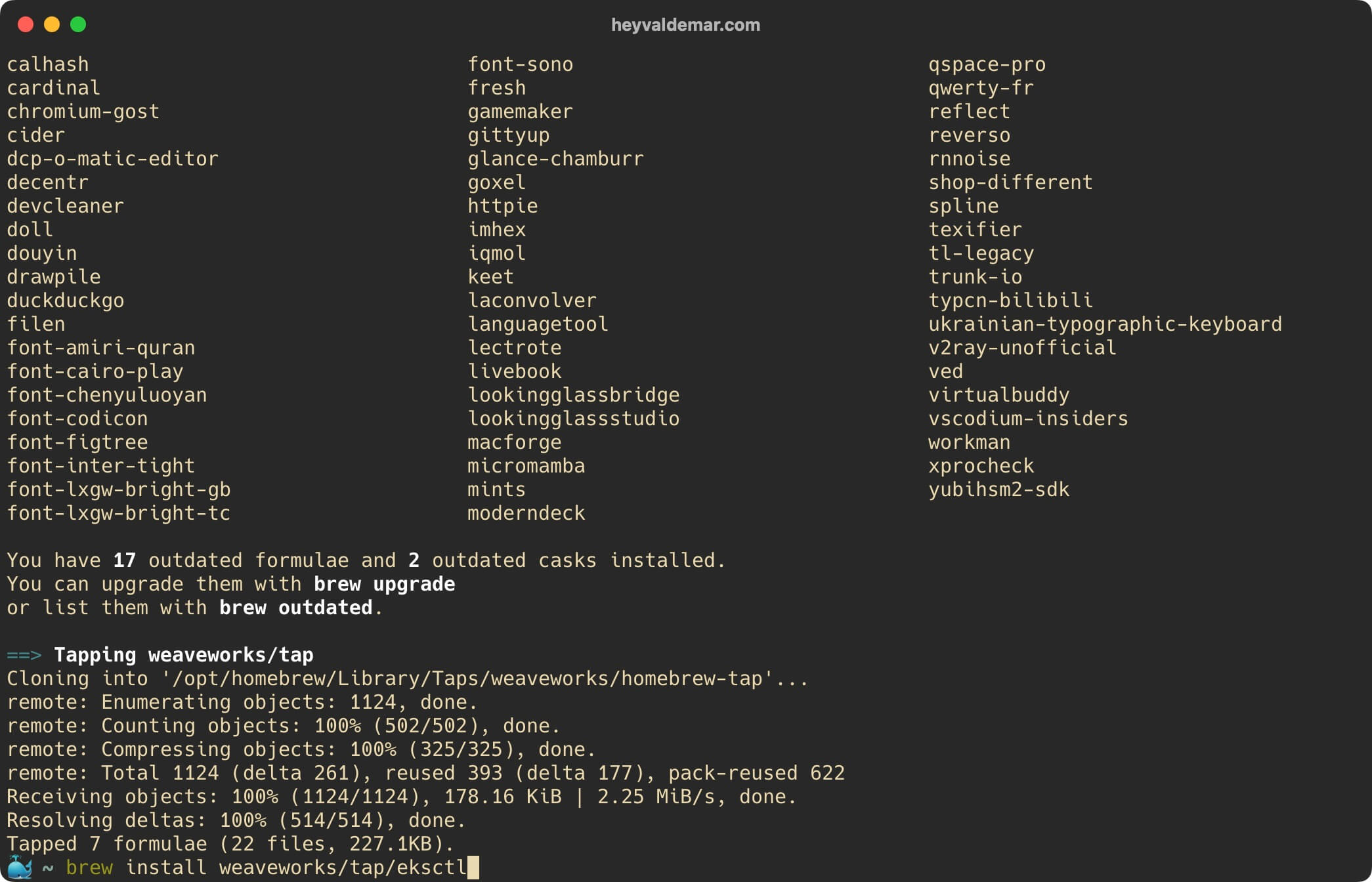
Confirm that the installation was successful by checking the installed version:
eksctl version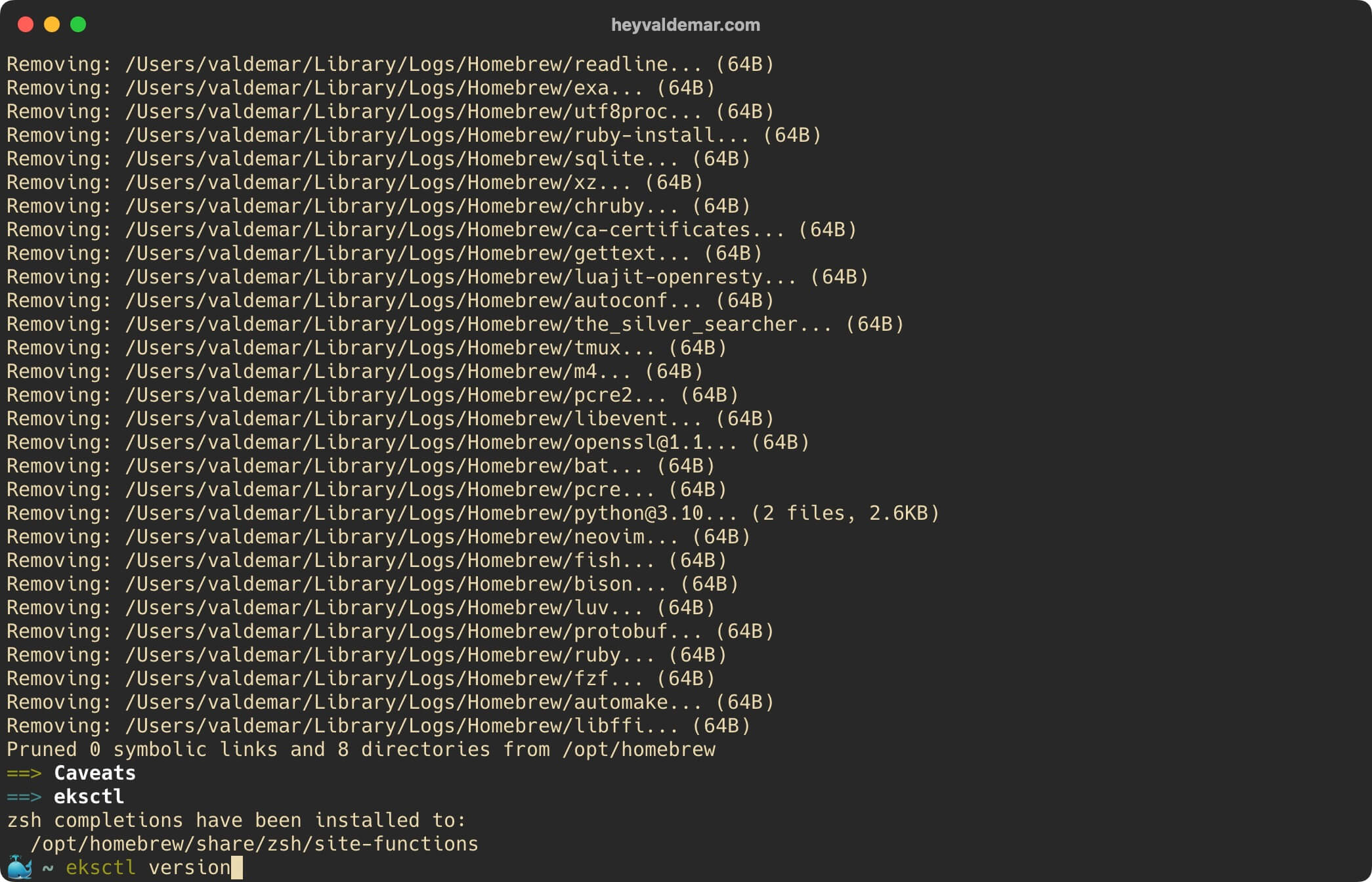
Everything is ready to use eksctl.
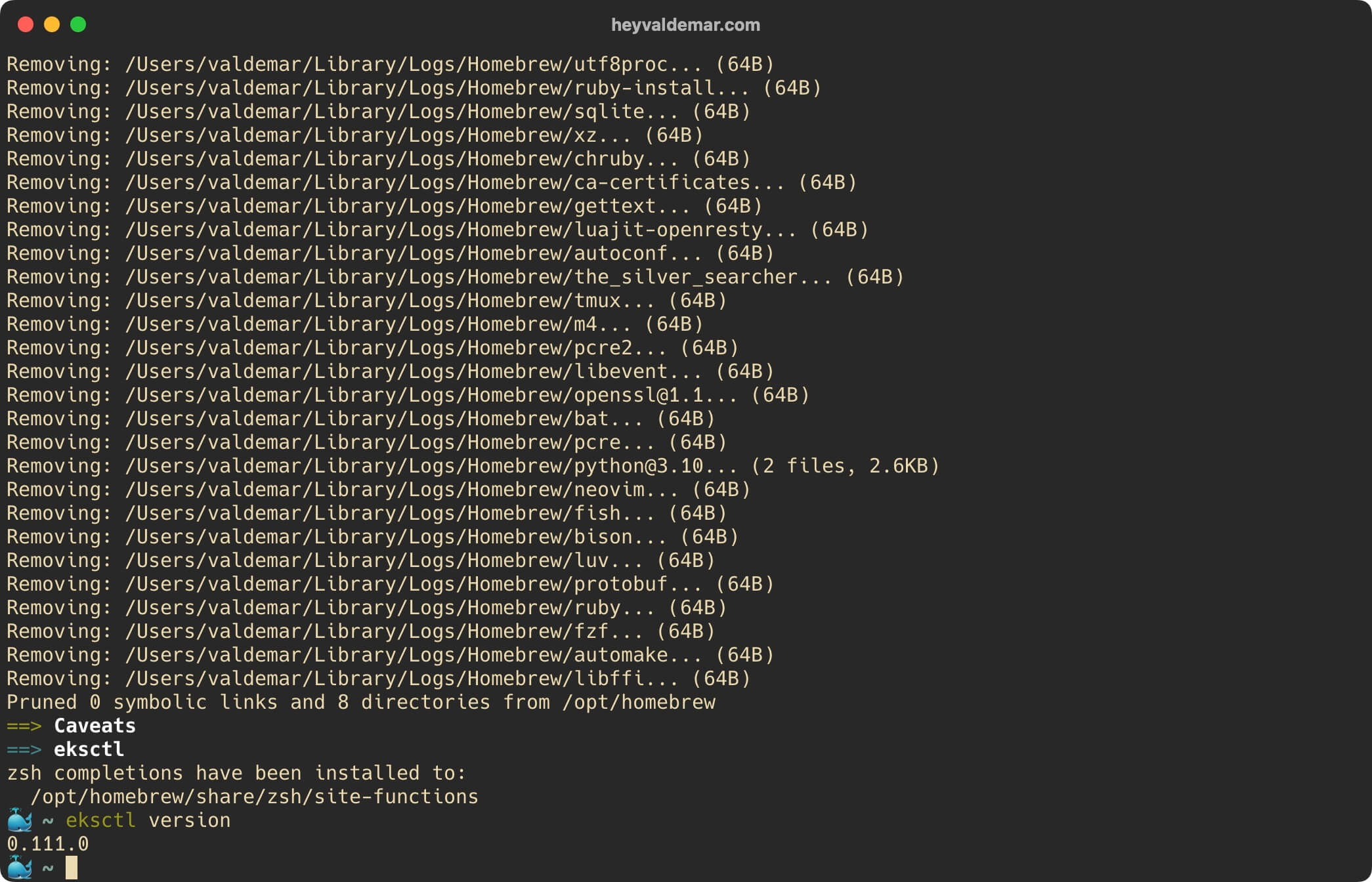
For users aiming to integrate eksctl with AWS services, make sure you’ve also set up your AWS CLI. If you haven’t, I’ve written a comprehensive guide on how to “Configure AWS CLI”.
My Courses
🎓 Dive into my comprehensive IT courses designed for enthusiasts and professionals alike. Whether you’re looking to master Docker, conquer Kubernetes, or advance your DevOps skills, my courses provide a structured pathway to enhancing your technical prowess.
My Services
💼 Take a look at my service catalog and find out how we can make your technological life better. Whether it’s increasing the efficiency of your IT infrastructure, advancing your career, or expanding your technological horizons — I’m here to help you achieve your goals. From DevOps transformations to building gaming computers — let’s make your technology unparalleled!
Refill My Coffee Supplies
💖 PayPal
🏆 Patreon
💎 GitHub
🥤 BuyMeaCoffee
🍪 Ko-fi
Follow Me
🎬 YouTube
🐦 Twitter
🎨 Instagram
🐘 Mastodon
🧵 Threads
🎸 Facebook
🧊 Bluesky
🎥 TikTok
🐈 GitHub
Is this content AI-generated?
Nope! Each article is crafted by me, fueled by a deep passion for Docker and decades of IT expertise. While I employ AI to refine the grammar—ensuring the technical details are conveyed clearly—the insights, strategies, and guidance are purely my own. This approach may occasionally activate AI detectors, but you can be certain that the underlying knowledge and experiences are authentically mine.
