Install Terraform on macOS
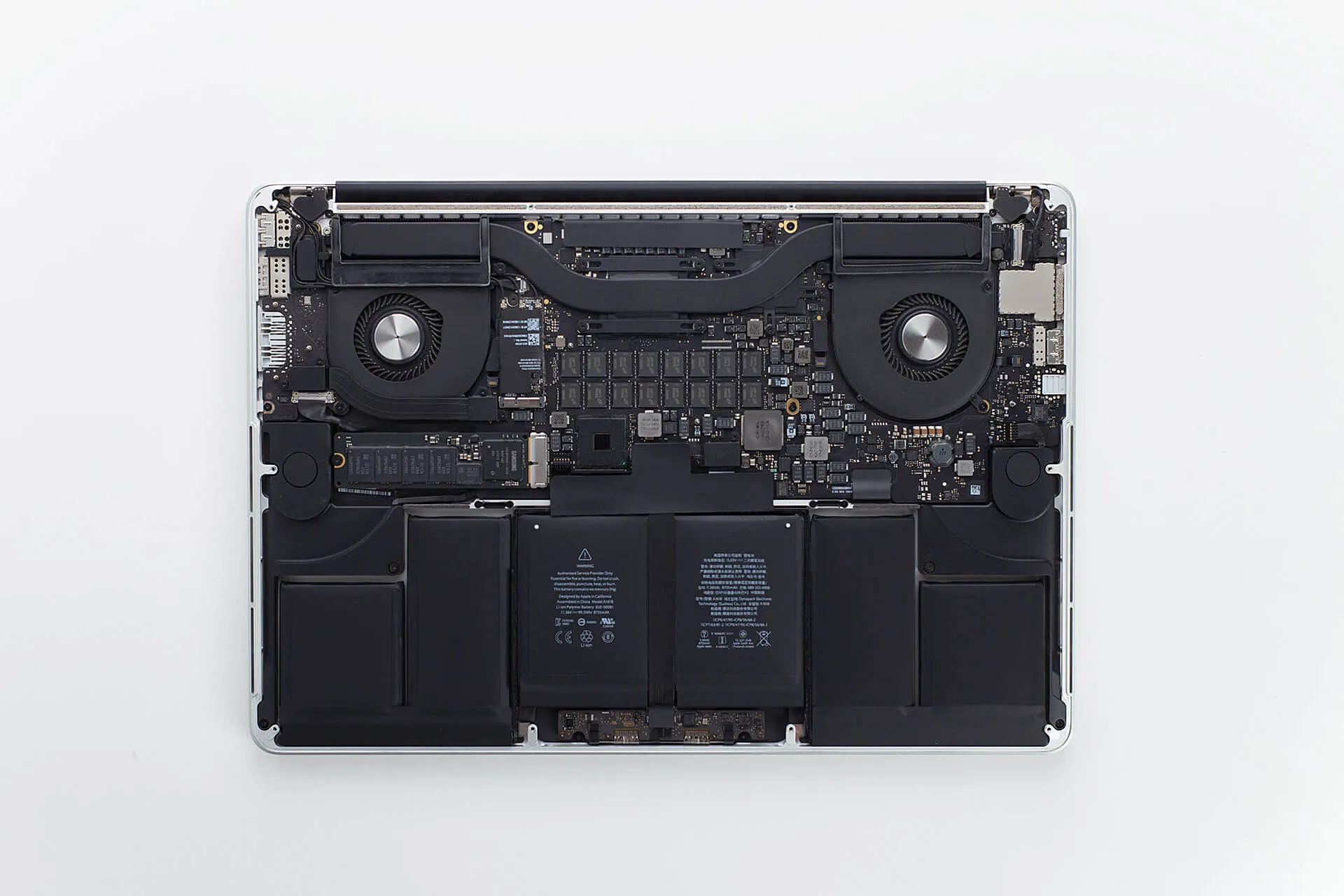
This article is for those looking for a detailed and straightforward guide on installing Terraform on macOS.
Terraform is HashiCorp’s infrastructure as a code tool. It lets you define resources and infrastructure in human-readable, declarative configuration files, and manages your infrastructure’s lifecycle. Using Terraform has several advantages over manually managing your infrastructure.
IMPORTANTIn this guide, we will consider the case when you already have the Homebrew package manager installed.
To install Homebrew, you can use the command:
/bin/bash -c "$(curl -fsSL https://raw.githubusercontent.com/Homebrew/install/HEAD/install.sh)"NOTEThis guide walks you through connecting to a server with the iTerm2 terminal emulator on macOS.
We connect the repository with formulas for Homebrew using the command:
brew tap hashicorp/tap
Run the Terraform installation with the command:
brew install hashicorp/tap/terraform
Next, you can see the installed version of Terraform using the command:
terraform -version
Everything is ready to use Terraform.

You can read more about how to configure AWS CLI in my guide Configure AWS CLI.
SIGNAL & INTEL
- The Order: Stop being a grunt. Become an Architect. Join The Private Order.



