Join Windows Server 2019 Server Core to a Domain
This article is for those looking for a detailed and clear guide on how to join Windows Server 2019 Server Core to a Domain.
We will consider the case when you already have two servers with the Windows Server 2019 operating system installed on them. In addition, one of the servers must have the Active Directory Domain Services role installed.
You can read more about how to install Windows Server 2019 in my guide “Install Windows Server 2019 Server Core”.
To learn how to install Active Directory Domain Services on Windows Server 2019 with a GUI, you can read “Install Active Directory Domain Services on Windows Server 2019”.
Also in my guide “Install Active Directory Domain Services on Windows Server 2019 Server Core”, you can learn how to install Active Directory Domain Services on Windows Server 2019 Server Core without a GUI.
Before joining a server to a domain, you must give the server a correct name according to your organization’s standards, and then assign a static IP address, subnet mask, gateway, and the IP address of the domain controller as a DNS server in the network interface settings.
We go into the system under an account with administrator rights and start Windows PowerShell using the command:
powershell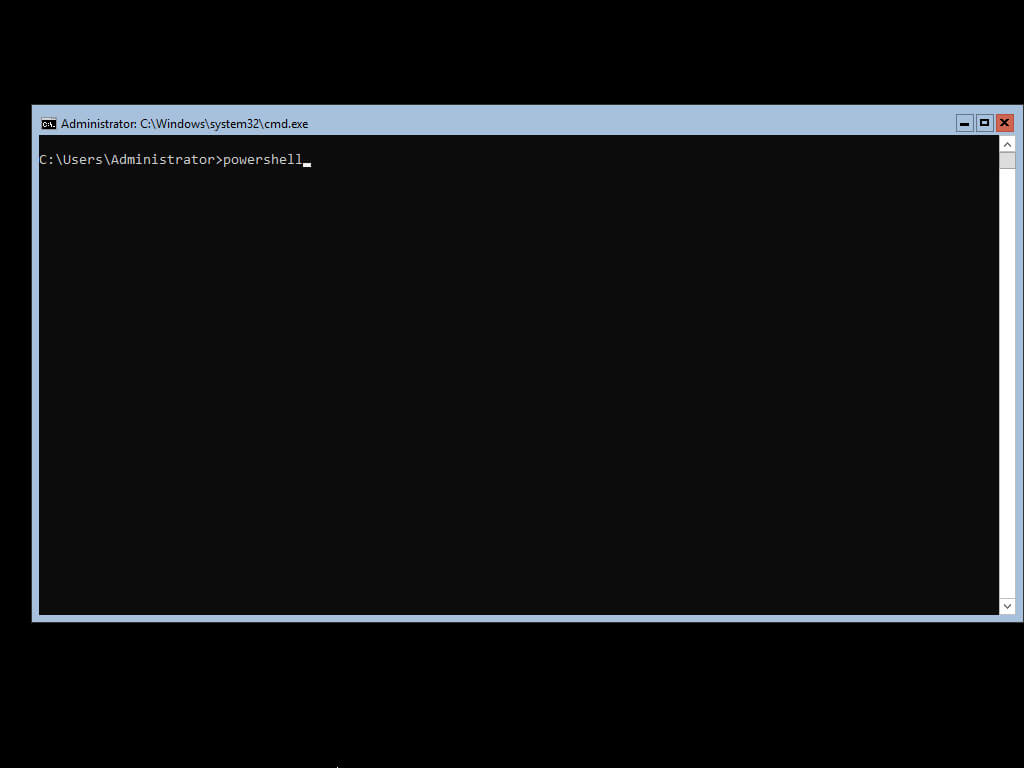
In this guide, the server joins the heyvaldemar.net domain using an Administrator account that has domain administrator rights.
Join the server to the domain using the command:
Add-Computer –DomainName heyvaldemar.net -Credential heyvaldemar\Administrator -Restart –Force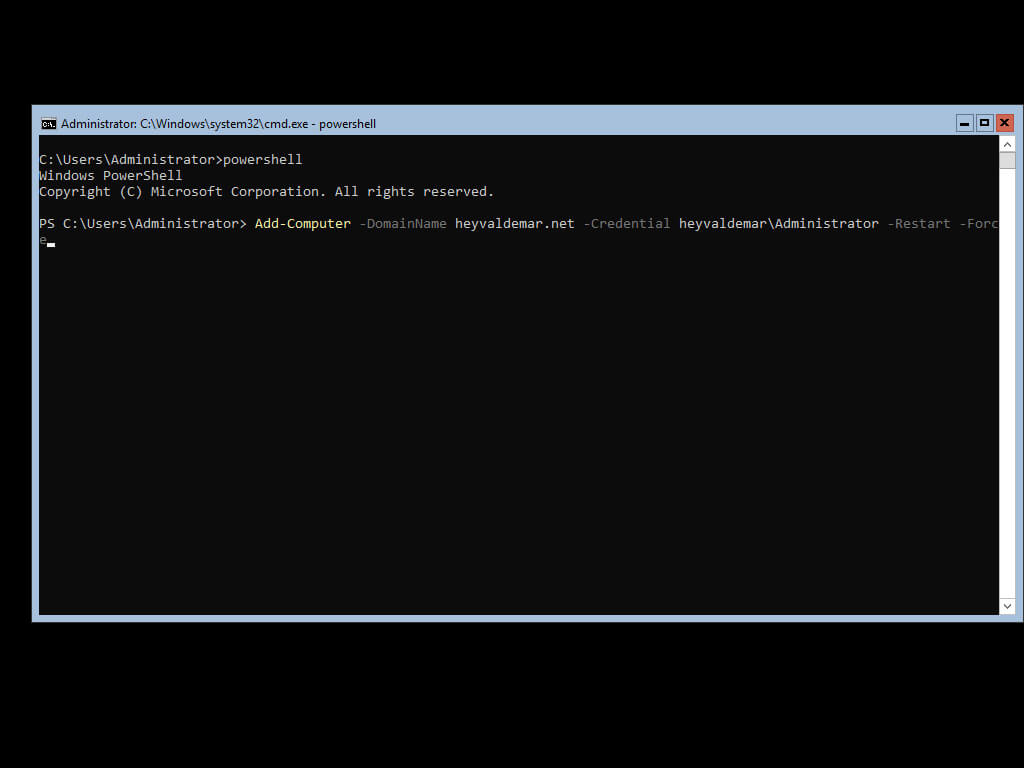
Specify the password for an account with domain administrator rights and click on the “OK” button.
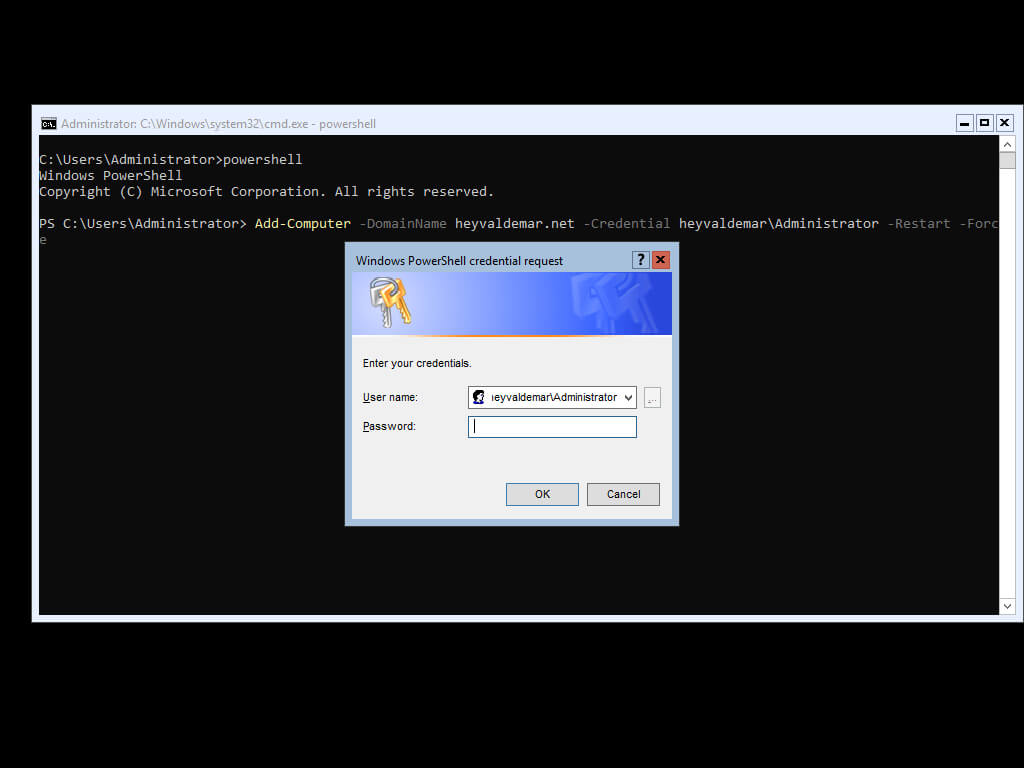
After a reboot, the server will apply the security policies used in your domain.
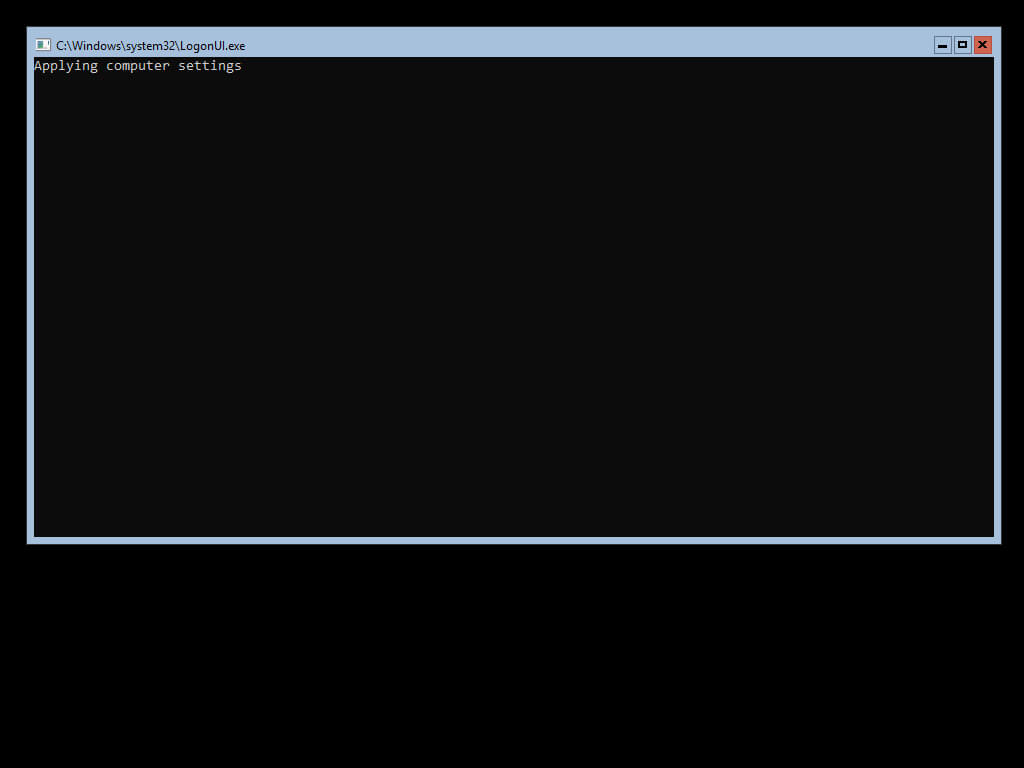
After applying the security policies, the server will be ready to work.
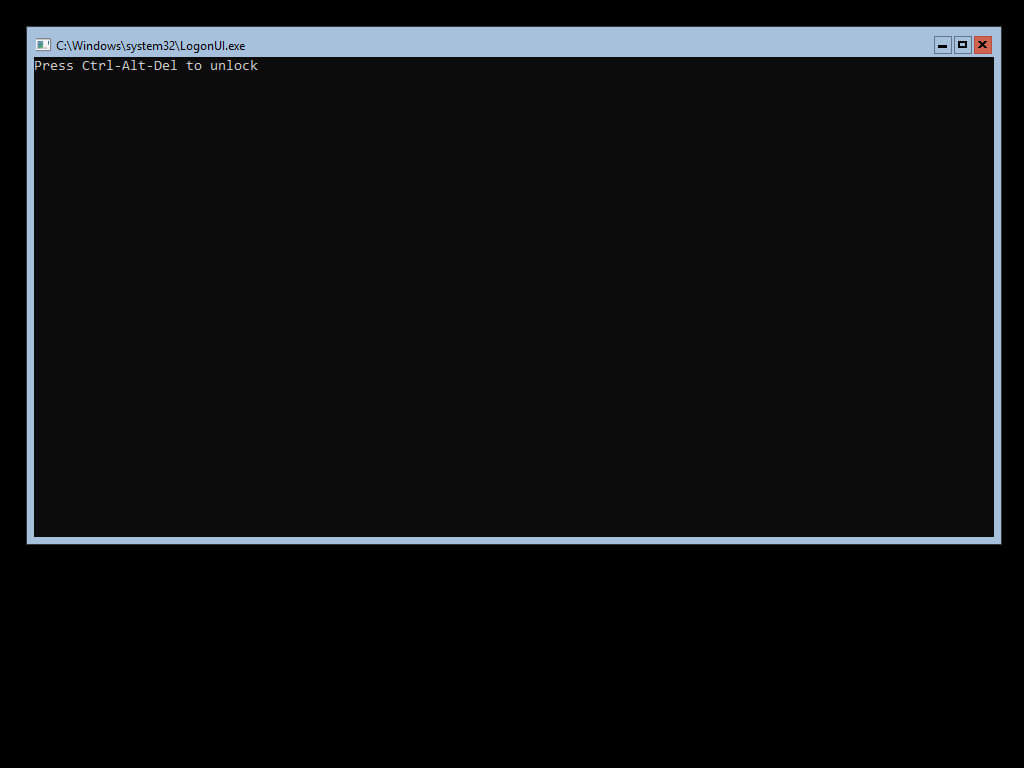
My Courses
🎓 Dive into my comprehensive IT courses designed for enthusiasts and professionals alike. Whether you’re looking to master Docker, conquer Kubernetes, or advance your DevOps skills, my courses provide a structured pathway to enhancing your technical prowess.
My Services
💼 Take a look at my service catalog and find out how we can make your technological life better. Whether it’s increasing the efficiency of your IT infrastructure, advancing your career, or expanding your technological horizons — I’m here to help you achieve your goals. From DevOps transformations to building gaming computers — let’s make your technology unparalleled!
Refill My Coffee Supplies
💖 PayPal
🏆 Patreon
💎 GitHub
🥤 BuyMeaCoffee
🍪 Ko-fi
Follow Me
🎬 YouTube
🐦 Twitter
🎨 Instagram
🐘 Mastodon
🧵 Threads
🎸 Facebook
🧊 Bluesky
🎥 TikTok
🐈 GitHub
Is this content AI-generated?
Nope! Each article is crafted by me, fueled by a deep passion for Docker and decades of IT expertise. While I employ AI to refine the grammar—ensuring the technical details are conveyed clearly—the insights, strategies, and guidance are purely my own. This approach may occasionally activate AI detectors, but you can be certain that the underlying knowledge and experiences are authentically mine.
