Transforming Development with Docker Compose Watch
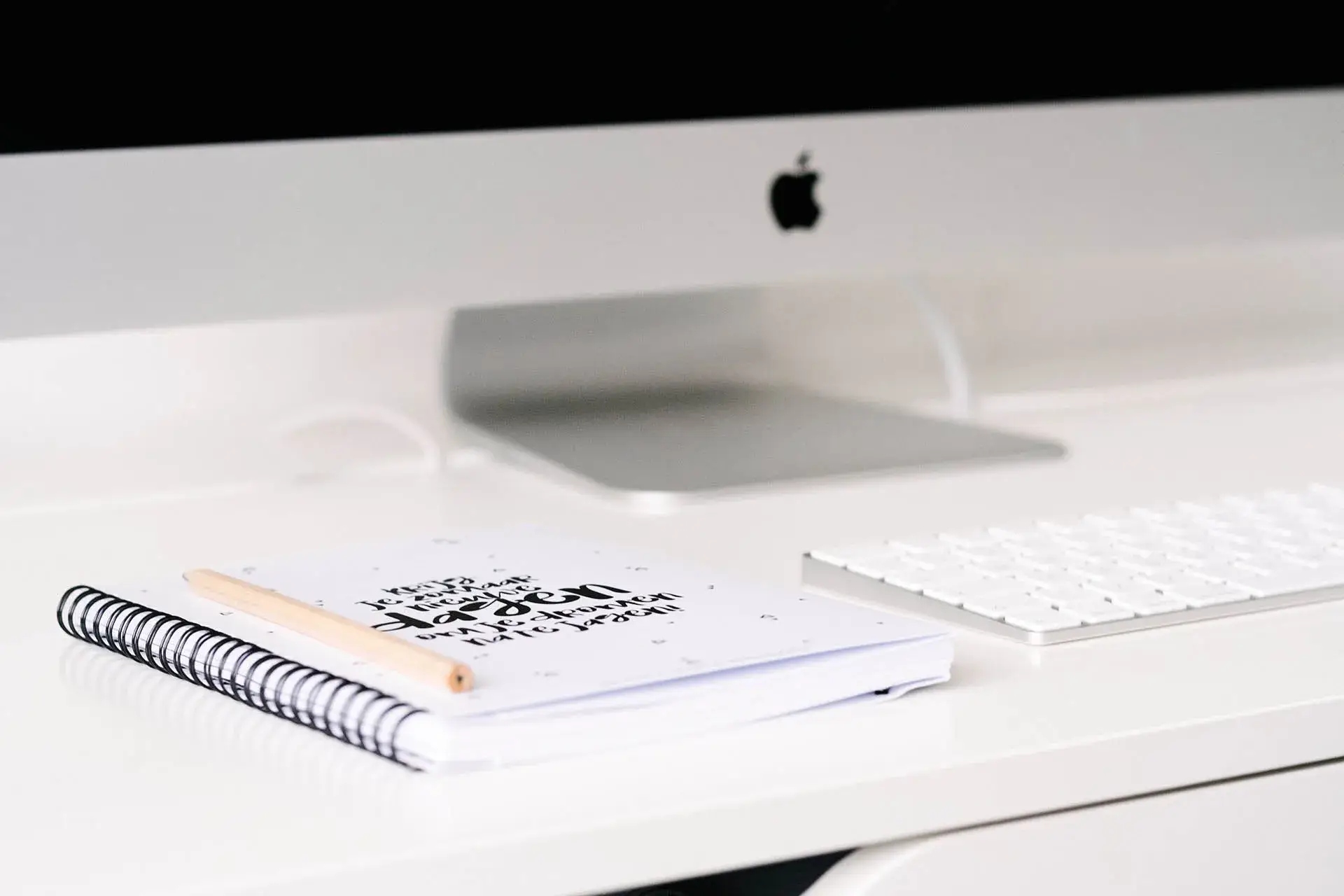
Let’s get something straight: building containers during dev is slow, repetitive, and wildly inefficient — especially if you’re rebuilding the entire image just because you changed a few lines in index.js.
Docker Compose Watch fixes that. And no, it’s not some beta half-baked feature — it’s actually useful.
You make a change, Docker reacts. Instantly. Your app syncs or rebuilds automatically. No more docker-compose up --build every time you rename a function.
Let me show you how it works — and why it’s probably the best thing to happen to local Docker dev since bind mounts.
What Is watch in Docker Compose?
It’s a feature (currently in alpha) that lets Docker Compose monitor your local files and:
- Sync them into running containers (great for JS, Python, anything with hot reload)
- Rebuild the container when certain files change (like
package.json,requirements.txt, etc.)
Basically, it’s file-watching with intent — not just blind syncing, but targeted, rule-driven updates.
Sync vs Rebuild: Know the Difference
There are two actions you can use in your compose.yaml:
sync
- action: sync path: ./web target: /src/web ignore: - node_modules/- Copies host changes into the container on save
- Doesn’t restart or rebuild the container
- Perfect for JS/TS/React/Flask/Django/Express/etc.
This replaces bind mounts in a cleaner, more controlled way.
rebuild
- action: rebuild path: package.json- Triggers a full image rebuild when the watched file changes
- Same as doing
docker compose up --build <svc>behind the scenes - Ideal for dependency files or compiled languages
Use both — rebuild on config changes, sync everything else.
How to Use Docker Compose Watch
Here’s the full loop:
-
Add a
x-develop.watchsection to yourcompose.yaml -
Start services with:
Terminal window docker compose up --build --wait -
Run:
Terminal window docker compose alpha watch
Now your app lives in real time — like development should.
Real Example: Node.js App with Hot Reload
Let’s say your project looks like this:
myproject/├── web/│ ├── App.jsx│ └── index.js├── Dockerfile├── compose.yaml└── package.jsonYour compose.yaml:
services: web: build: . command: npm start x-develop: watch: - action: sync path: ./web target: /src/web ignore: - node_modules/ - action: rebuild path: package.jsonStart the service:
docker compose up --build --waitdocker compose alpha watchNow change App.jsx, save, refresh your browser. Done.
Test It Yourself: Run a Live Demo
Clone the official demo:
git clone https://github.com/dockersamples/avatars.gitcd avatarsdocker compose up -ddocker compose alpha watchThen hit:
http://localhost:5735Change something in src/, watch it reload in real time.
Pro Tips
1. Use Sync for Hot Reload, Rebuild for State Changes
Example:
- Sync:
./src,./templates,.env - Rebuild:
Dockerfile,package.json,requirements.txt
2. Ignore What Doesn’t Matter
ignore: - node_modules/ - dist/ - *.logYou don’t want every temp file triggering a sync.
3. Optimize Your Dockerfile
Use multi-stage builds and cache properly:
COPY package.json .RUN npm ciCOPY . .If you copy too early, Docker invalidates your cache every time.
Not Just for Node.js
You can use watch with:
- Python/Flask → sync
.py, rebuild onrequirements.txt - Go → rebuild on
.go, mount volume forgo run - Java/Spring → rebuild on
.javaorpom.xml - Rust → rebuild on
Cargo.toml, cache your target dir
It’s universal — the only question is how you structure your watches.
Bonus: No More Bind Mount Weirdness
Bind mounts are great… until they’re not:
- OS quirks
- Permissions pain
- Performance tanks on Windows
Sync rules give you precision. Rebuild triggers give you control.
TL;DR
docker compose alpha watch= auto-sync + auto-rebuild- Use
syncfor live reload workflows - Use
rebuildfor dependency changes or compiled code - Clean alternative to bind mounts
- Works with any language, any stack
Final Take
Dev workflows should be fast. Not “10 seconds to build a container” fast — save-and-see-results-immediately fast.
That’s what Docker Compose Watch gives you. It’s not production magic. It’s dev experience magic. And it works.
You just write code. Docker does the rest.
SIGNAL & INTEL
- The Private Order: Stop being a grunt. Become an Architect. Join The Private Order.



