Install Firmware for Kernel Drivers on Ubuntu
This article is for those looking for a detailed and straightforward guide on installing firmware for kernel drivers on Ubuntu.
Follow the link and copy the link to the new version of the “linux-firmware” package with the “.deb” extension.
This guide covers the installation of the “linux-firmware” package version 1.183.
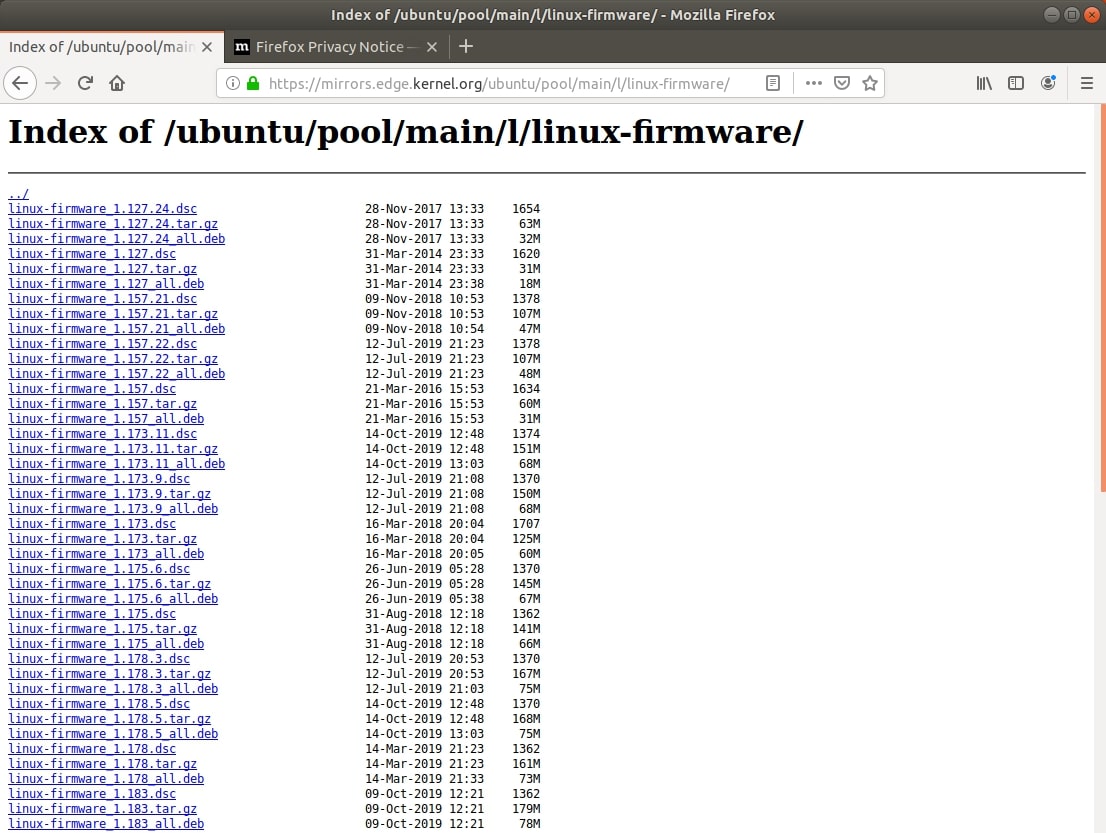
Create a new directory for the “linux-firmware” package using the command:
mkdir /tmp/linux-firmware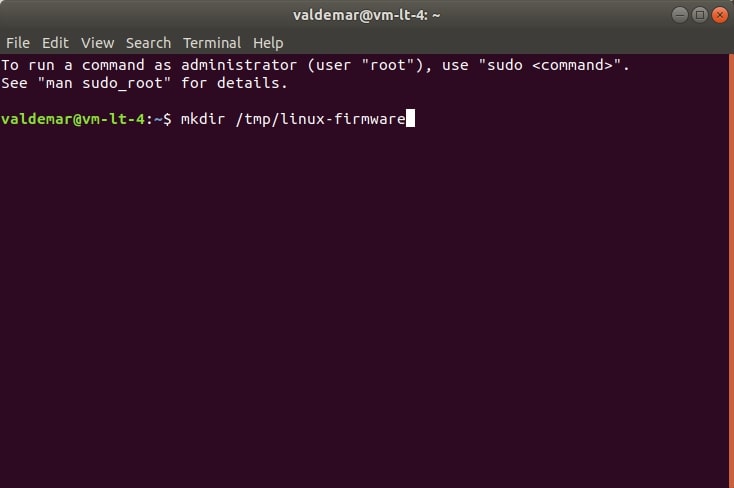
Go to the new directory using the command:
cd /tmp/linux-firmware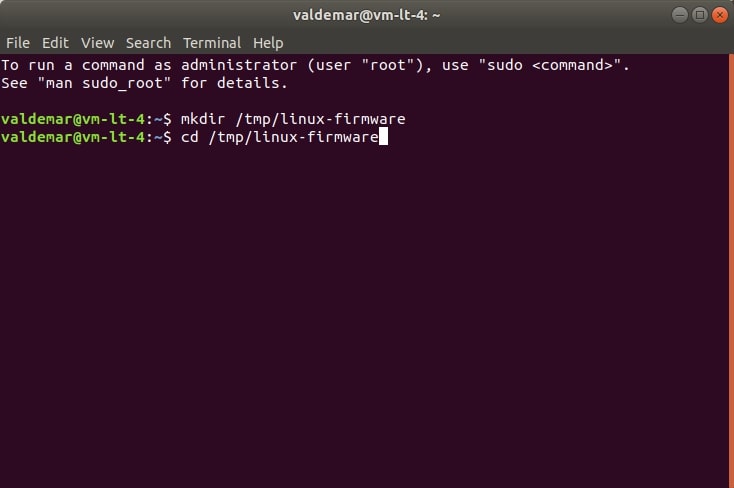
Download the new version of the “linux-headers” package with the “.deb” extension using the command:
wget https://mirrors.edge.kernel.org/ubuntu/pool/main/l/linux-firmware/linux-firmware_1.183_all.debThis guide covers the installation of the “linux-firmware” package version 1.183.
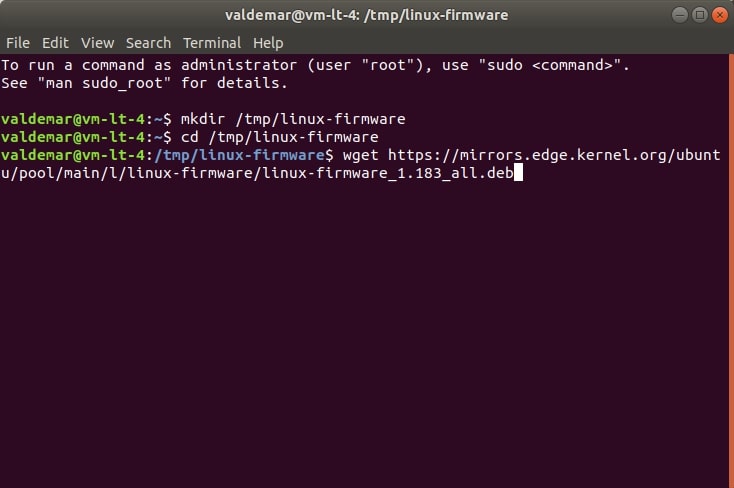
Now you need to install the downloaded package using the command:
sudo dpkg -i *.deb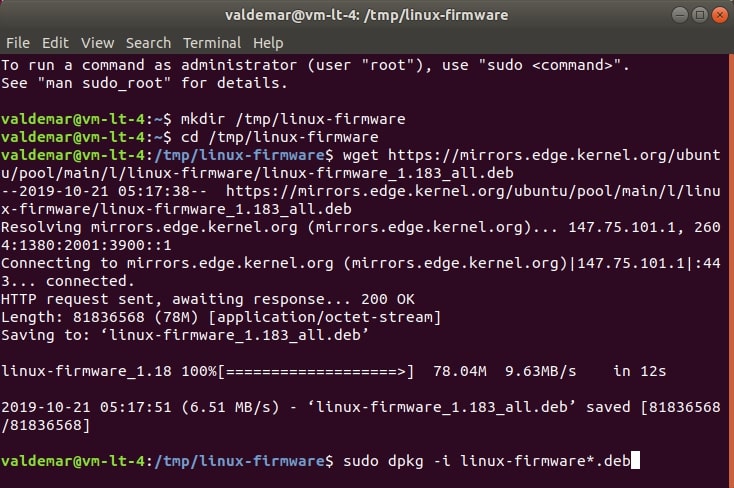
Specify the password for the account and press “Enter”.
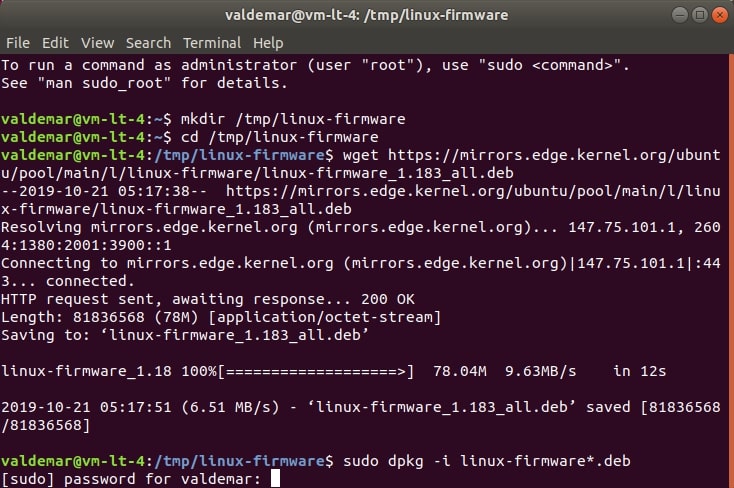
We reboot the operating system using the command:
sudo reboot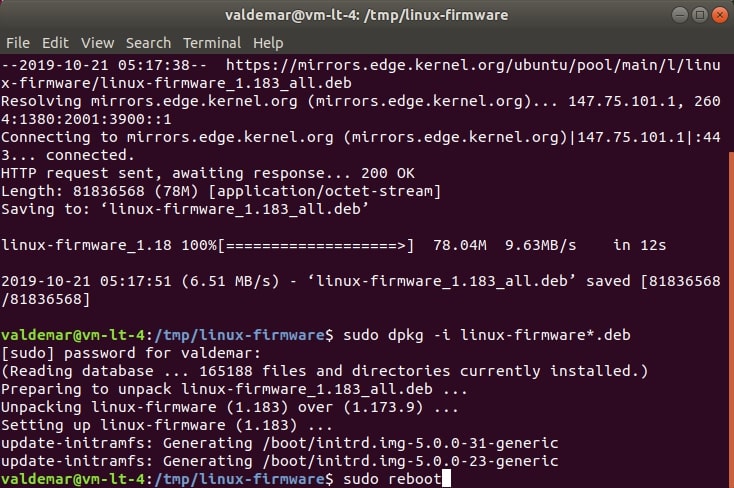
Follow Me
🎬 YouTube
🐦 X / Twitter
🎨 Instagram
🐘 Mastodon
🧵 Threads
🎸 Facebook
🧊 Bluesky
🎥 TikTok
💻 LinkedIn
📣 daily.dev Squad
🧩 LeetCode
🐈 GitHub
Community of IT Experts
👾 Discord
Is this content AI-generated?
Nope! Each article is crafted by me, fueled by a deep passion for Docker and decades of IT expertise. While I employ AI to refine the grammar—ensuring the technical details are conveyed clearly—the insights, strategies, and guidance are purely my own. This approach may occasionally activate AI detectors, but you can be certain that the underlying knowledge and experiences are authentically mine.
